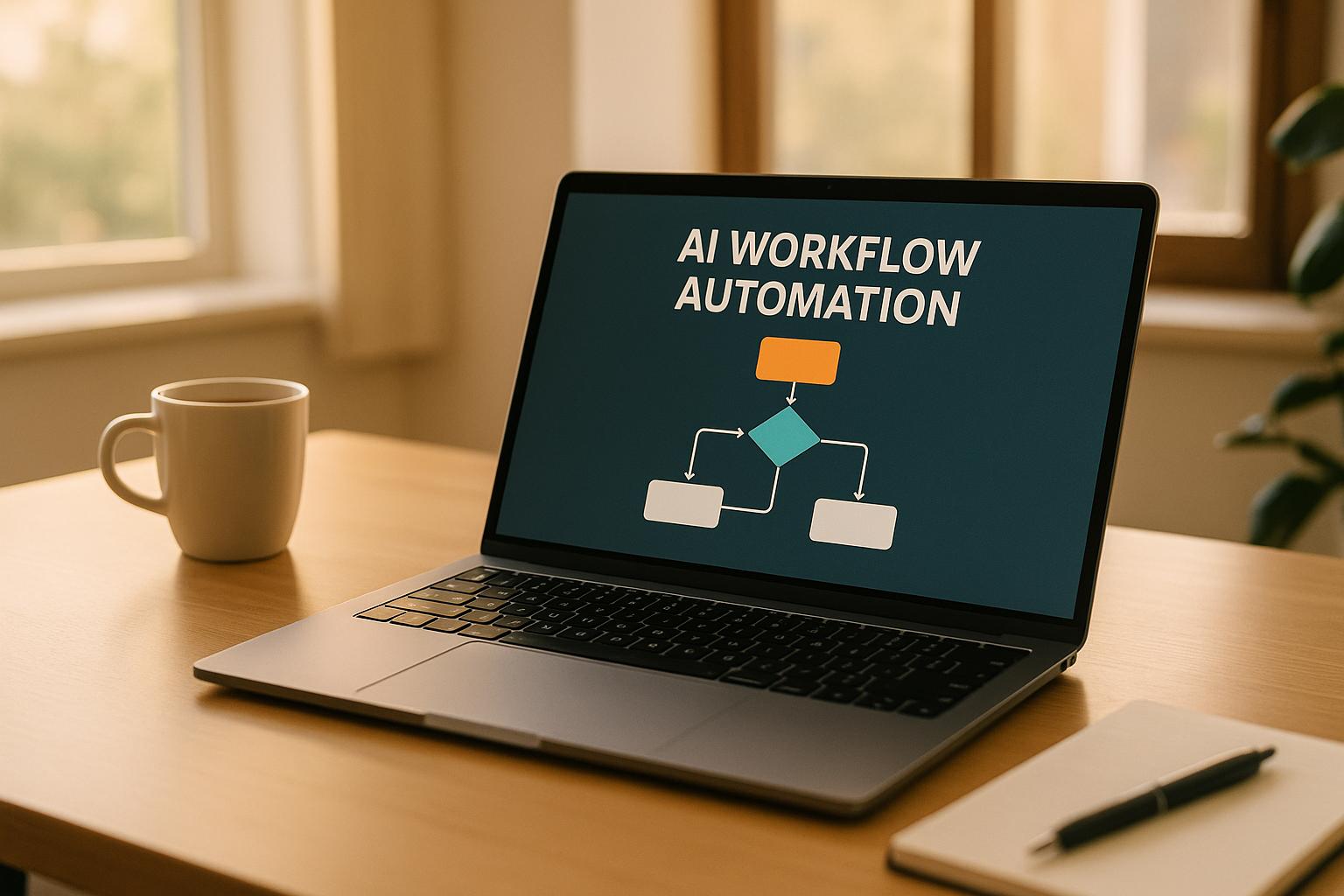
AI workflow automation can transform how businesses operate by reducing manual tasks, improving accuracy, and saving time. This guide outlines a step-by-step process to implement AI in your workflows effectively. Here’s what you’ll learn:
The first step in automation is identifying tasks that are repetitive, time-consuming, and data-heavy. These are often rule-based processes that take up a significant chunk of your team’s time. In fact, over 40% of workers spend at least a quarter of their workweek on routine tasks like these. Imagine the potential if that time could be redirected toward strategic initiatives.
To narrow down candidates for automation, look for tasks with measurable KPIs, ensure they integrate smoothly with existing systems, and confirm they align with your overarching goals.
"Manual data input and other non-standard processes are always the risk." - PwC
One effective method is using a scorecard to evaluate tasks based on factors like repetitiveness, volume, time consumption, and cost. Starting with "quick wins" can demonstrate immediate value. For instance, a recruitment agency might automate follow-up emails to candidates, or a retail business could sync stock updates across multiple locations automatically. These small changes can make a big impact. Companies leading in automation have reported a 22% drop in process costs. In customer service, AI has been shown to reduce average ticket resolution times from 10 minutes to just 2 minutes, increasing both efficiency and customer satisfaction.
This structured approach helps businesses uncover opportunities for automation that align with their specific needs and goals.
Automation isn’t a one-size-fits-all solution - it thrives when tailored to industry-specific challenges. Take healthcare, for example. AI can handle up to 70% of administrative tasks. One hospital cut physician documentation time by 40%, reduced denied claims by 30%, and saved $2.3 million annually. Another clinic boosted appointment capacity by 15% and lowered no-show rates from 22% to 17%, adding $840,000 in revenue.
In real estate, automation can simplify property inquiries, qualify leads, schedule showings, manage documents, and streamline client communications. Legal and financial services can benefit from automating document review, client intake, and compliance reporting. Similarly, home service companies can handle high volumes of service requests and scheduling more efficiently. Property management businesses can automate tenant communications, maintenance requests, rent reminders, and lease renewals.
The numbers speak for themselves: as of 2024, 72% of organizations have adopted AI, and 78% of companies surveyed by Deloitte are using some form of automation. In healthcare alone, AI-driven automation is projected to save over $150 billion annually by 2026.
To ensure success, involve key stakeholders from across departments to identify inefficiencies ripe for automation. AI isn’t about replacing humans - it’s about enhancing their capabilities, freeing them up to focus on tasks that require creativity and judgment.
After identifying which processes are ready for automation, the next step is to create a detailed visual map of how tasks and decisions flow through your organization. This step is critical to align AI automation with your business objectives, ensuring both precision and efficiency. Research shows that 92% of executives expect their workflows to be digitized and powered by AI automation by 2025.
To build a solid foundation for AI automation, start by mapping out your current processes. Focus on areas that involve repetitive tasks, manual data entry, or routine decisions.
Begin with the current state of your workflows rather than an idealized version. Document every step, including handoffs, approvals, and repetitive actions, to uncover bottlenecks. For instance, a medical practice might map the patient intake process from the first phone call to appointment scheduling, outlining every form and system involved.
Use decision flowcharts to define how the AI system should respond to various inputs or triggers. This is particularly useful for customer service workflows, where responses differ based on the type of inquiry, urgency, or customer profile. For example, a property management company could map how maintenance requests are handled, distinguishing between emergency repairs, routine maintenance, and tenant-requested upgrades.
Prioritize workflows with high manual effort or frequent errors. For each step, document how long it takes, who is responsible, and what tools are used. This information creates a baseline for measuring the impact of automation later on.
AI works best when it complements human capabilities by taking over routine tasks, leaving complex decisions to people. Start by categorizing tasks based on their risk and complexity. High-risk decisions, such as those involving significant financial implications or regulatory compliance, require human oversight. Meanwhile, repetitive data processing tasks are ideal for automation.
| Scenario | Risk Level | Oversight Need |
|---|---|---|
| Financial Transactions | High | Real-time validation for large transfers |
| Content Generation | Medium | Quality checks for brand consistency |
| Customer Service | Medium-High | Managing escalations and sensitive issues |
| Data Analysis | High | Verifying critical insights |
AI is particularly effective at tasks like generating drafts, processing large datasets, automating repetitive actions, and identifying patterns. However, humans remain essential for strategic decision-making, refining AI outputs, assessing risks, and managing relationships with clients and teams.
For every stage in your workflow, clearly define human responsibilities and how they will interact with AI systems. For example:
Establish clear criteria for human reviews, such as quality standards for AI outputs, expected response times, escalation protocols for flagged issues, and documentation requirements for review actions. It's also important to allow authorized users to overrule AI decisions when necessary. Whether it's a legal assistant reviewing AI-generated contract summaries or a healthcare administrator overseeing automated scheduling, having clear intervention pathways is vital.
The objective is to design workflows where AI handles repetitive tasks and heavy data processing, while humans focus on strategic oversight and exception management. This balanced approach not only boosts efficiency but also ensures that critical business decisions are guided by human judgment. With your workflows mapped and roles clearly defined, the next step is to prepare your data for seamless AI integration.
The success of AI workflow automation hinges on the quality of your data. Without clean, well-organized data, even the most advanced AI systems can deliver unreliable outcomes. As the Project Management Institute aptly states, "Poor-quality data leads to poor AI decisions". Yet, only 12% of companies achieve the level of AI maturity needed to drive meaningful growth and transformation.
Once you've identified processes and mapped workflows, the next step is preparing your data. AI systems thrive on structured, high-quality data, so you’ll need to gather, clean, and format data from various sources across your organization.
Data can come from multiple channels, such as APIs, flat files, databases, sensors, and user interactions. For example, a healthcare provider might pull patient information from electronic health records, appointment systems, phone logs, and billing platforms. Each source contributes a unique piece to the puzzle, enabling AI to automate workflows effectively.
You can also enrich your datasets by combining organic data with predefined rules or leveraging large language models.
Unstructured data - like text, emails, recordings, or images - often lacks the metadata that AI systems need. Adding metadata and context to these datasets ensures they meet the requirements of generative AI.
The quality of your data directly influences AI performance. To maintain high standards, enforce rules for consistency, accuracy, completeness, diversity, and versioning. For instance, if you're automating customer service workflows, ensure your historical interaction data includes full conversation threads, accurate customer classifications, and a wide range of scenarios. This helps avoid biased or incomplete responses.
Diversity in your datasets is especially important to prevent AI bias. Training data should represent a variety of customer types, situations, and outcomes to ensure your AI system can handle real-world scenarios fairly and effectively.
Finally, adopt data lifecycle management practices, including versioning systems, to keep your datasets up to date and well-organized.
| Data Type | Source Examples | Preparation Requirements |
|---|---|---|
| Structured Data | CRM systems, databases, spreadsheets | Validation, standardization, duplicate removal |
| Unstructured Data | Emails, documents, voice recordings | Metadata tagging, format conversion, content extraction |
| Real-time Data | Live chat, phone calls, sensor readings | Stream processing, immediate quality checks |
| Historical Data | Past transactions, archived communications | Data cleaning, relevance filtering, format updates |
Once your data is prepped and quality standards are met, the next step is safeguarding it.
Data privacy and compliance are especially challenging in industries like healthcare and legal services. According to recent reports, the global average cost of a data breach rose to $4.88 million in 2024, a 10% increase from the previous year. This makes privacy management not just a regulatory requirement but also a business imperative.
For healthcare organizations, compliance with HIPAA mandates encrypting patient data both in transit and at rest, along with implementing strict access controls to limit who can view or modify sensitive information.
To ensure privacy is embedded into your AI processes, build privacy-aware data pipelines from the start. As Itir Clarke emphasizes, "Privacy shouldn't be an afterthought. It needs to be part of every stage of the AI lifecycle - from collecting data and training models to deployment, monitoring, and retirement".
Establish a dedicated data governance team that includes data scientists, compliance officers, and legal experts. Regular compliance audits can help identify risks before they escalate into costly violations.
Informed consent is another critical component. Global and regional privacy laws require organizations to obtain clear, granular consent from individuals whose data is being used. Document the consent process thoroughly and provide easy opt-out options for people who wish to withdraw their information from AI systems.
Use advanced encryption methods and real-time monitoring tools to protect sensitive data. Modern platforms can mask personally identifiable information (PII) as it’s processed, allowing AI to work with the data without exposing private details.
Lastly, draft clear data retention policies outlining how data will be stored, archived, and deleted when no longer needed.
The Project Management Institute reminds us that "AI and data governance are inseparable". Organizations that prioritize data governance see measurable benefits. Gartner predicts that by 2028, companies using AI governance platforms will achieve 30% higher customer trust ratings and 25% better regulatory compliance scores compared to their competitors.
With high-quality data and strong privacy measures in place, your organization is well-positioned to select AI tools that work seamlessly with your workflows.
Once you’ve secured high-quality data and ensured compliance, the next step is selecting AI tools that align with your operational needs. This decision is pivotal for achieving meaningful workflow automation and improving efficiency across your organization.
As Stephen O’Brien, Head of Product at Tines, puts it:
"AI is the most demo-friendly software innovation there's ever been."
While AI tools often shine in demonstrations, the real challenge is identifying solutions that address your specific business problems. Start by defining your operational pain points, then focus on tools designed to tackle those issues. This approach ensures a smoother integration into your existing systems and workflows.
When evaluating AI tools, prioritize features that directly solve your business challenges. Here are some key capabilities to consider:
For sales teams, lead qualification tools analyze conversations to prioritize prospects effectively. If your business operates globally, multi-language support ensures consistent service for diverse customer bases.
Compliance and security are non-negotiable, especially in regulated industries. Healthcare organizations, for example, need HIPAA-compliant AI to protect patient data, while legal firms require tools that safeguard client confidentiality. Real estate professionals also benefit from tools with strong cybersecurity measures to secure sensitive transactions.
Customization is another essential feature. Tools with flexible workflow configurations and prompt engineering options allow you to tailor them to your unique processes. When evaluating customization, consider questions like:
"Does the feature allow for iterations before finalizing a prompt? How user-friendly is the iteration process? Are there resources or best practices available for prompt optimization?"
Lastly, scalability is crucial. Your chosen tool should grow with your business. For instance, ServiceNow's AI agents have cut the time required to handle complex cases by 52%. Transparent pricing models are also important to avoid unexpected costs as your operations expand.
| Feature Category | Key Capabilities | Business Impact |
|---|---|---|
| Communication Automation | Intelligent call routing, smart scheduling | Faster response times |
| Document Processing | Data extraction, classification | Improved efficiency |
| Compliance & Security | HIPAA compliance, data encryption | Reduced risk |
| Customization | Workflow configuration, custom scripts | Better alignment with processes |
Selecting the right AI tools is only half the battle - seamless integration with your current systems is just as important. Data compatibility is critical, as AI tools must process and analyze information from various platforms without hiccups.
Start by analyzing your existing systems and identifying all the tools that need to connect with the AI solution - such as CRM platforms, calendars, communication tools, databases, or industry-specific software. Before implementation, ensure data formats are standardized across systems to prevent disruptions.
When direct integrations aren’t available, middleware solutions can act as translators between systems. In cases where APIs are insufficient, some organizations develop custom connectors to bridge gaps, ensuring even legacy systems can work with modern AI tools.
To minimize risks, consider a phased integration approach. Begin with a proof of concept that links the AI tool to one or two critical systems. Monitor its performance, gather feedback, and expand the integration gradually. For customer service automation, prioritize linking the AI with phone systems, CRM tools, and scheduling software to enable real-time updates and seamless appointment syncing.
Before finalizing your decision, test the product yourself and speak with current users. Ask vendors to demonstrate how their tools handle complex scenarios during live demos, and request references from businesses in your industry that have successfully implemented similar solutions.
Finally, continuous monitoring and optimization are key to ensuring long-term success. Set clear KPIs - such as cycle time, accuracy, and user satisfaction - and track them using real-time analytics dashboards. This ongoing evaluation helps your AI systems adapt to changing needs and deliver consistent value.
Now that you've selected your AI tools and mapped out integration pathways, it's time to craft workflows that align with your business goals. This step transforms general AI capabilities into customized automation solutions tailored to your unique challenges.
As Scout puts it:
"Custom AI workflows have moved beyond theoretical conversations and become accessible pathways to efficient, targeted automation. Building a solution that both scales easily and suits your organization's unique needs is often the difference between adopting AI and thriving with AI."
The key is understanding that no single solution works for everyone. Your business processes, customer interactions, and operational hurdles are distinct, so your workflows need to reflect that. Start by refining your approach to fit specific tasks.
The first step in creating effective custom scripts is identifying which processes to improve. Instead of trying to automate everything at once, focus on routine tasks with clear rules.
Begin by piloting a workflow in a low-risk environment to test and fine-tune your approach. As you design scripts, keep these three questions in mind: Where does your data come from? How will it be stored and processed? Where should the automated results go? Answering these ensures smooth integration with your existing systems.
Workflow automation expert Konna Giann provides some practical examples. For instance, a Python script was created to access an email account using IMAP, scan messages, and use an NLP model to sort them into folders like "Clients", "Invoices", and "Ignore." Another example involved automating web scraping and report generation with BeautifulSoup and Jinja2, while Matplotlib created charts, and a cron job emailed the results every Monday. In another case, OpenAI's GPT API was used to summarize lengthy documents, cutting review time from 30 minutes to under five minutes.
As Giann explains:
"I think I've saved eight to ten hours a week, which used to be lost to tedious administrative work, manual reporting, and email handling. What used to take a whole day now works silently in the background as I concentrate on more important tasks."
Prioritize high-frequency, rule-based tasks for the best results. At the same time, ensure ethical deployment by adhering to data privacy regulations. Once your scripts are set, adapt them to meet the specific needs of your industry.
Customizing workflows for your industry is where AI automation can truly excel. By addressing industry-specific challenges, you can significantly enhance efficiency. For example, businesses reliant on customer communication often design workflows with features like intelligent call routing and multi-language support. The AI Receptionist Agency is one example of a company helping organizations achieve this.
Tailored workflows can deliver measurable benefits. In healthcare, where patient privacy and compliance are critical, HIPAA-compliant workflows integrate secure data handling, communication, and audit trails. This sector alone is expected to grow to $34.5 billion by 2025, with AI workflows reducing costs by up to 20% and improving patient outcomes by as much as 15%. Similarly, in financial services, 77% of banking executives view AI as essential for future success, with 61% of institutions already leveraging it for compliance and risk management. AI workflows in this sector can cut compliance costs by up to 30%, with the market projected to grow from $1.4 billion in 2020 to $13.4 billion by 2025.
When designing industry-specific workflows, involve key stakeholders early in the process. Define performance metrics upfront to monitor both technical and business outcomes. Regular evaluation helps identify issues and ensures continuous improvement.
Jonathan Mast, an expert in automation, highlights the importance of specificity:
"Using generic AI prompts is like solving a puzzle without knowing the picture. That's what it's like using generic AI prompts in your industry. Tailoring these prompts to fit your specific needs and terminology can make all the difference."
With your workflows designed and configured, the next step is to test and refine your automated system for optimal performance.
Testing your AI workflows is crucial because AI systems operate on probabilities, making their behavior less predictable compared to traditional software. Unlike conventional software, which follows fixed patterns, AI systems demand thorough validation to ensure they work as intended. Research highlights this need, with 44% of organizations reporting negative outcomes due to AI inaccuracies. This makes it essential to test for behavior, fairness, and seamless integration across different scenarios.
A well-rounded testing strategy should evaluate multiple aspects of your workflows. Start with technical performance by conducting functional tests, performance checks, cross-validation, and A/B testing. These methods help measure accuracy, response times, and resource usage under various conditions.
Ground truth validation is another key step. Compare your AI's outputs against benchmark data to gauge accuracy. For workflows involving sensitive information, prioritize cybersecurity and privacy testing. This helps ensure your system can resist potential attacks and safeguards user data.
Robustness testing is equally important. Test your AI's ability to handle unexpected inputs by introducing flawed data, simulating communication breakdowns, and exploring edge cases with extreme or unusual values. These scenarios mimic real-world challenges and help identify potential vulnerabilities.
For example, a healthcare client of QASource revamped its testing process around AI-driven prioritization and well-organized data. This adjustment led to a 40% boost in test execution speed. If your workflows involve customer interactions, such as AI receptionists, testing should also cover multi-language support, call routing accuracy during peak loads, and appropriate responses across diverse customer needs. Additionally, ensure compliance with industry regulations like HIPAA for healthcare or legal protocols.
Once testing is complete, address any discrepancies promptly.
Use the insights from testing to refine your workflows. Review error messages, system logs, and execution reports to identify the root causes of issues.
Common problems like inconsistent labels, incomplete records, and noisy data can lead to unreliable predictions. Similarly, false positives, false negatives, and inconsistent outcomes in similar scenarios can undermine your AI's reliability. To tackle these issues, implement data preprocessing pipelines to standardize and clean your datasets. Engage quality assurance experts to review and annotate your data for better accuracy.
If your AI model lacks domain expertise, it may overlook important details or make flawed decisions. Address this by integrating rule-based systems that draw on established industry knowledge and standards.
Another challenge is overfitting or underfitting, where the model performs well on training data but struggles with new inputs. Combat this by using robust cross-validation techniques during training and setting up automated retraining pipelines to promote continuous learning.
For complex problems, break down workflows into smaller components and test each part separately. This approach helps pinpoint whether the issue lies in data processing, decision-making logic, or output formatting. Testing with a variety of input values, including edge cases, ensures a comprehensive evaluation.
If time constraints limit your test coverage, create detailed test playbooks. These playbooks provide step-by-step, repeatable procedures for validating your AI systems across technical, ethical, and operational dimensions. After making improvements, set up continuous monitoring frameworks with automated alerts for performance drops or unusual behavior. This ensures your workflows remain reliable as your business evolves.
Getting AI workflows up and running isn’t just about the tech - it’s about the people. Research shows that managing human factors is the key to success, with up to 70% of successful AI adoption hinging on addressing people-related challenges rather than technical ones. For example, 75% of employees worry about losing their jobs to AI. Tackling these fears head-on is essential. Organizations that include structured feedback during AI rollouts see 47% higher employee satisfaction and 54% greater productivity improvements. Yet, fewer than one-third of companies follow best practices for scaling AI. With your technical systems ready, the next step is preparing your team to embrace and use these tools effectively.
Employee hesitation around AI often comes from fear or lack of trust. A 2023 Economist Impact survey found that 71% of U.S. employees expressed concerns about AI at work, but only 17% had received proper training in generative AI. This gap in knowledge can create unnecessary resistance.
Start with tailored, role-specific training. Begin with the basics of AI and gradually move to practical applications. For example, if you’re rolling out an AI receptionist system, train staff on how it routes calls, schedules appointments, and escalates complex issues to human agents.
Dr. Stein Smith highlights the importance of discussing how AI will reshape roles. While automation may shift certain tasks, it can also free employees to focus on more meaningful work, like building client relationships or exploring new revenue opportunities, instead of handling repetitive tasks.
Ongoing learning is just as important. Offer follow-up sessions, establish support channels, and encourage peer learning programs. Leadership involvement is crucial - when managers actively participate in training and address concerns openly, it shows employees that the organization is fully committed.
Encourage experimentation with AI tools to inspire creative problem-solving. Share success stories of employees who’ve used AI to tackle challenges, and recognize those who adopt the technology. At the same time, training should stress the importance of understanding both the strengths and limitations of AI. As Ronnie Sheer points out, AI systems can sometimes appear overly confident in their outputs, so employees need to know when human judgment is essential.
Training is just the beginning. To refine your AI workflows and ensure long-term success, you need effective feedback systems. Companies that use multiple feedback channels gather 3.7 times more actionable insights than those relying on a single method.
Use a mix of tools - digital surveys, in-app feedback options, and focus groups - to capture real-time insights. Anonymous suggestion boxes can also encourage employees to share honest opinions about their experiences with AI systems.
Pair this direct feedback with data from usage analytics. For example, in an AI receptionist workflow, track call routing accuracy, response times, and escalation rates alongside employee input on system performance. This combination provides a clearer picture of what’s working and what needs improvement.
To turn feedback into action, establish clear frameworks. Set response time standards for different types of feedback, create transparent processes that show how input is being addressed, and assign dedicated teams to implement changes. Companies with formal feedback systems report 62% higher employee confidence in the process and a 41% greater likelihood that employees will continue to provide input.
Advanced analysis methods, like sentiment analysis and pattern recognition, can help you extract deeper insights from feedback. Over time, track how feedback evolves as employees become more comfortable using AI tools.
To sustain engagement, create a feedback-friendly culture. Build networks of “feedback champions” to encourage participation, update collection methods to keep things fresh, and recognize employees who provide impactful suggestions. As employees’ understanding of AI grows, they’ll be able to offer more sophisticated input.
Organizations with strong feedback systems enjoy 43% greater credibility and a 51% stronger belief among employees that their input matters. They also see a 53% higher return on AI investments and achieve faster results - 38% quicker time-to-value. Most importantly, these practices lead to a 67% higher likelihood of continued AI adoption, avoiding the common pitfall of stagnation after the initial rollout.
Once your AI system is up and running, the work doesn’t stop there. Keeping an eye on performance and making adjustments along the way is what separates AI projects that thrive from those that lose momentum. According to research, companies with structured KPI frameworks see returns on investment within 9–12 months, compared to over 18 months for those without such systems. Setting up clear metrics and monitoring tools is essential to guide improvements and ensure your AI continues to deliver value.
To monitor AI effectively, you need a mix of technical metrics and business-focused measurements. As Hussain Chinoy, Technical Solutions Manager at Applied AI Engineering, wisely says:
"You can't manage what you don't measure."
Start with efficiency metrics that directly affect your bottom line. For example, Gartner research highlights that automating high-volume tasks can reduce process times by 40–70%. If you’re using an AI receptionist, track metrics like average call response time, booking accuracy, and call routing success. These numbers provide a clear picture of how well your system is performing.
Next, focus on business impact metrics that tie AI performance to financial outcomes. For instance, a major bank using AI-driven fraud detection reported a 60% drop in fraud-related losses, an 80% reduction in false positives, and a fivefold return on investment within the first year. For service-based businesses, it’s worth keeping an eye on metrics like lead conversion rates, customer satisfaction scores, and cost per interaction.
Error reduction is another critical area. Automation in transactional processes can cut errors by 50–75%, according to PwC. Tracking how often your AI system handles tasks correctly versus when human intervention is needed can reveal patterns and areas for improvement.
Don’t overlook adoption metrics like tool usage frequency, feature engagement, and user friction points. A Deloitte survey found that organizations using multiple automation technologies saw a 20–30% productivity boost - but only when the tools were widely adopted.
To make monitoring easier, consider setting up real-time dashboards. These can alert you to issues like call wait times exceeding 30 seconds or customer satisfaction scores dipping below target levels. Addressing these problems promptly can prevent them from escalating into bigger challenges.
Finally, remember that KPIs should evolve with your business. Hervé Coureil, Chief Governance Officer at Schneider Electric, emphasizes this point:
"We want our KPIs to evolve over time because we don't want to drive our business on legacy or vanity metrics."
These metrics provide a solid foundation for scaling your automation efforts effectively.
Once your KPIs are in place and your initial AI workflows are delivering results, it’s time to think about expanding. Scaling your automation efforts can extend the benefits across your organization, but it requires a thoughtful approach. Gartner predicts that by 2025, 90% of large enterprises will adopt intelligent automation, yet only 30% will scale successfully due to poor KPI tracking.
Start with your strongest performers. Identify the AI workflows that are producing the best results and look for similar processes in other areas of your business. For example, if an AI receptionist excels at scheduling appointments in one department, expand its use to other services or locations.
Gradual expansion tends to be more effective than trying to automate everything at once. IBM’s approach to accounts payable automation is a great example. They began by using optical character recognition to extract invoice data, then added AI to match the data against purchase orders and contracts. Over time, they built a system that automates payments and flags exceptions for human review, speeding up approvals and reducing errors.
Continuous refinement is key during scaling. Regularly review your workflows - quarterly or whenever you notice productivity dips or recurring issues. For instance, if your AI system handles routine inquiries well but struggles with complex ones, consider rerouting those to specialized team members.
Integration opportunities often arise as you expand. Look for ways to connect your AI workflows with other systems. For example, an AI receptionist capturing lead information should integrate seamlessly with your CRM, marketing tools, and follow-up processes.
Resource allocation becomes critical as you scale. Keep an eye on how adding new AI workflows impacts your infrastructure, support needs, and team workload. Stitch Fix, for example, achieved growth through AI-powered personalization, demonstrating what’s possible when scaling is done thoughtfully.
Finally, use performance benchmarking to maintain quality. Compare new implementations with existing workflows to ensure consistency. Monitor how scaling affects your original metrics and adjust as needed to prevent declines in performance.
The ultimate goal isn’t just to automate more - it’s to create a system where AI workflows complement each other, amplifying efficiency across your business. When done right, this interconnected approach can lead to benefits that far exceed the impact of individual automation efforts.
AI workflow automation is reshaping how businesses operate. The eight steps we’ve explored offer a clear path - from identifying areas ripe for automation to scaling successful workflows across an organization. When approached thoughtfully, this method delivers benefits that go far beyond automating simple tasks. Let’s revisit some of the core insights.
Effective AI automation starts with a solid foundation: clear process mapping, targeting high-impact areas, and committing to continuous improvement. As Alex Zhezherau, Product Director at Wrike, puts it:
"AI workflow automation picks up where traditional automation stops. It recognizes patterns, makes data-driven decisions, and adjusts processes without waiting for human intervention or manual updates."
The importance of high-quality data cannot be overstated - it’s the backbone of meaningful automation outcomes. Gradual scaling is another crucial element. For example, Direct Mortgage Corp. used AI agents to automate document processing in their mortgage application workflow. This resulted in a 20x faster approval process and an 80% reduction in costs per processed document. Their success came from starting small and expanding step by step.
Employee involvement and training also play a pivotal role. One healthcare organization achieved a 94% user adoption rate within three months by involving frontline staff in the design process and creating "automation champions" to support their peers during the transition. According to the State of Intelligent Automation Report, 88% of organizations view AI as essential to successful automation, with 78% identifying productivity gains as their top metric.
Looking ahead, the potential for AI workflow automation continues to grow. McKinsey’s research indicates that about 30% of tasks across 60% of professions could be automated. By 2026, projections suggest that 30% of businesses will automate over half of their network activities, and 90% of large organizations will embrace hyperautomation as a core strategy.
What will separate future leaders from the rest isn’t whether they adopt AI, but how strategically they implement it. For instance, one professional services firm started with AI for contract analysis and later expanded its use to expense processing, resource allocation, and client onboarding. This approach led to a 64% reduction in administrative overhead across multiple functions.
Sustained success lies in viewing AI workflow automation as a continuous capability rather than a one-off project. Organizations that develop adaptable systems can reduce workflow costs by 20–30%. Over time, these benefits multiply as companies refine and optimize their AI strategies.
For customer service industries, the advantages are especially compelling. A telecommunications company leveraging AI-powered customer service achieved a 52% reduction in call center volume while boosting customer satisfaction scores by 18 percentage points. This kind of dual impact - lower costs and improved customer experiences - can create a significant competitive edge.
Reflecting on the steps outlined earlier, businesses can use AI not just to streamline operations but to achieve sustained excellence. The key is building systems that evolve alongside changing market conditions and business demands. Companies that lay this groundwork today will be well-positioned to capitalize on tomorrow’s AI advancements.
At The AI Receptionist Agency, we specialize in integrating these strategies into tailored AI solutions. Our 24/7 AI-powered virtual receptionists are designed to seamlessly enhance your workflows, ensuring no opportunity is missed while driving operational efficiency and growth.
To make sure your AI workflow automation aligns with your business goals, start by clearly outlining your objectives and pinpointing the exact outcomes you’re aiming for. Take a close look at your current processes and systems to identify where AI can make the biggest impact.
Prioritize smooth integration with your existing tools and workflows to minimize disruptions. Start small with manageable implementations - this allows you to test, adjust, and fine-tune the automation as needed. Over time, this method ensures your automation improves efficiency and supports smarter decision-making. By taking this step-by-step approach, you can develop a scalable AI solution that fits your unique business needs.
To ease employee concerns about AI automation, start with open communication. Explain why AI is being introduced, the advantages it brings, and how it might affect their daily tasks. Bring employees into the conversation early to hear their thoughts, address worries about job security, and tackle any ethical questions head-on.
Offer training and support to help employees develop new skills and see how AI can complement their work rather than replace it. Highlight how AI can take over repetitive tasks, freeing them to focus on more meaningful and impactful responsibilities. Building trust through honest communication and collaboration is essential for a smoother transition and greater acceptance of AI in the workplace.
To keep your AI workflows running smoothly and effectively, pay close attention to key performance indicators (KPIs) like accuracy, processing speed, and error rates. By consistently reviewing these metrics, you can uncover trends, pinpoint bottlenecks, and address inefficiencies before they become bigger problems.
Leverage automation tools to get real-time insights and quickly identify potential issues. Regular testing and refinement of your workflows are essential to ensure they keep up with evolving data or business needs. This proactive approach helps maintain efficiency and ensures your AI systems continue to drive results for your organization.
Stay informed with our latest updates every week.
Our Blogs